I'm a self processed geek, I even do all my websites/social media myself! Here are 5 Tech Tips that I have found extremely useful for productivity and you will too!
1) The new Chrome Bookmarks Manager
- what you need - google chrome for desktop
- click here to download the new Bookmarks Manager
- why should you use it?
- it's bookmarks for the new web, google style
- you can organize your bookmarks, or really as I now think of them, read later
- for example, I made a folder called OMPT Daily, and I save interesting research, or posts that I may want to reference later
- the best part, is that it comes with SEARCH! - no more perusing through your hundreds of bookmarks for that one research article you read 3 years ago
- you can also make your folders public, kind of like a cross a pinterest board
2) Google Inbox
- What is it? - The gmail team's new take on email
- Why do you need it?
- do you mark important emails as unread or re-email them to yourself in the hopes you won't forget them later? - you no longer need to do this
- you can pin emails to the top of your inbox and they stay there until you mark them done
- you can also snooze emails to pop up on a specific day/time, or even location (for your phone)
- this has really upped my productivity as I can mark important messages I need to reply to for a time when I know I can take the time to answer
- unfortunately, this is by invite only, I get 9 invites a week, message me if you want one, first come, first serve!
3) CamScanner
- this app is a must for anyone with a smartphone
- you take a picture with the app, it smartly and quickly crops it, and turns it into a pdf, right for the saving!
- this is how I scan my patient intake forms and upload them to my business google drive account
- available for android and iOS and it's free!
- if you're like me, you catch up with your reading in bed
- if you use your smartphone or tablet, you may be exposing yourself to some blue light that would affect your sleep
- screen filter, a free app for android devices lets you adjust how dark you want your screen and blocks the blue light
- iOS users, you're out of luck app wise, but you could either use blue light blocking glasses or hold the phone a foot away from your face
- these tips have even helped a few of my headache patients that were not responding as fast as expected
5) Using Google Docs/Apps as inexpensive EMR
- wrote this a while back and I get asked questions about it regularly, so here is the link for your review!
Hope you're all safe and warm during this crazy winter! 5 feet of snow and counting! Maybe I will be able to leave the house within a day or 2!
Keeping it Eclectic...

.jpg)




.jpg)






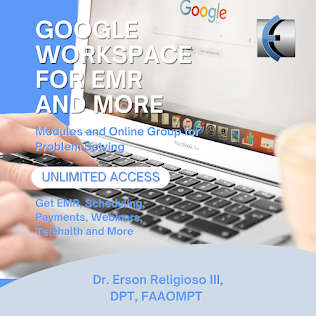


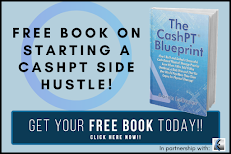
Post a Comment
Post a Comment